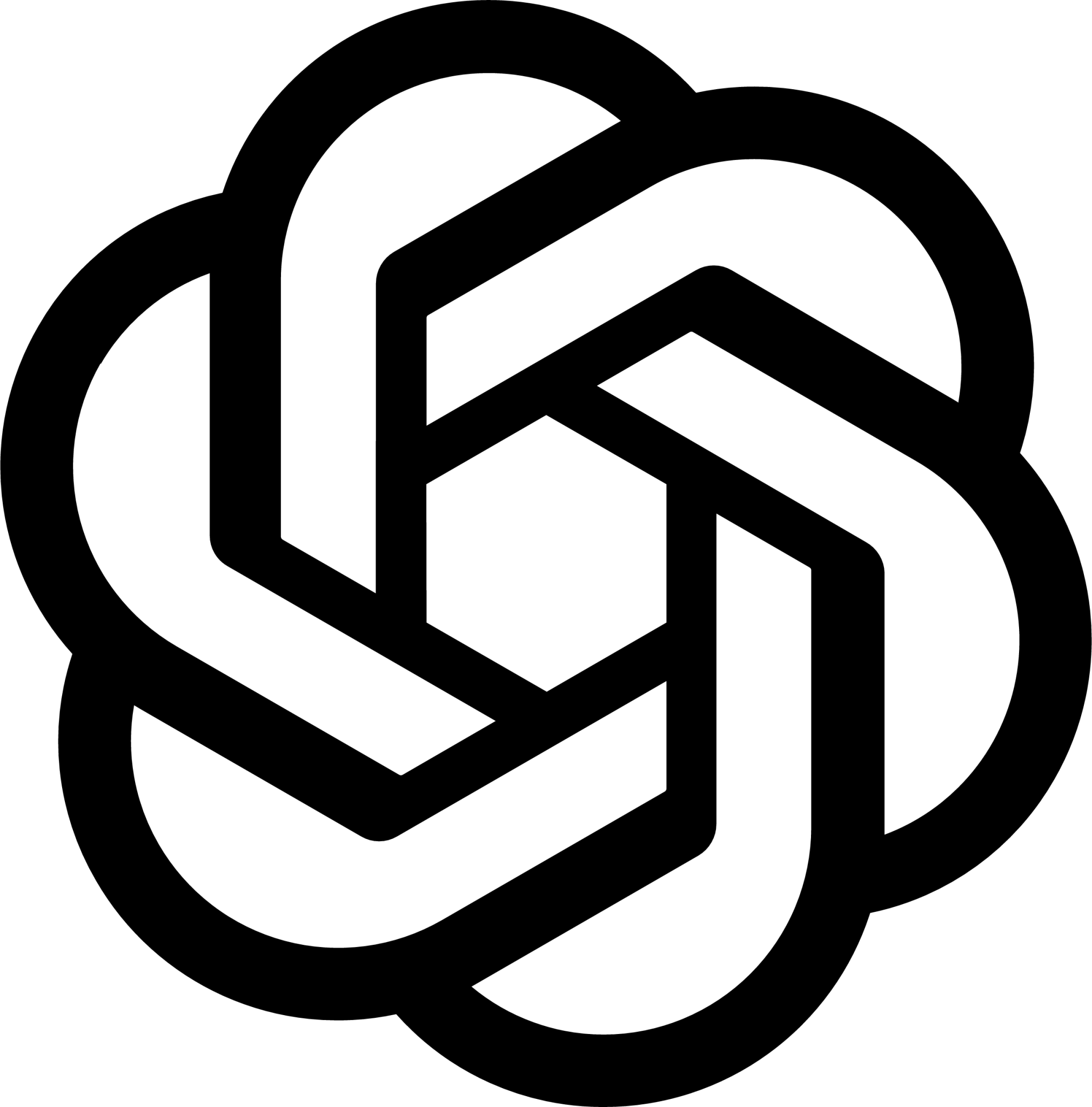 gpt-image-1
gpt-image-1
Approved Data Classifications
Description
gpt-image-1 is a text‑to‑image model from OpenAI that turns your words into pictures in seconds. You get three options to choose from, Low for when you need a quick sketch, Medium for everyday visuals, and High when you want every pixel to pop. You can create images up to 1536×1024, whether it’s a thumbnail for your blog, a slide for your talk, or a colorful illustration for your next lesson. Just send a prompt through the simple API or the NaviGator Toolkit UI, and your idea springs to life without any fuss or hidden fees.
Capabilities
| Model | Training Data | Input | Output | Quality | 1024×1024 | 1024×1536 | 1536×1024 |
|---|---|---|---|---|---|---|---|
| gpt-image-1 | n/a | Text | Image | Low | $0.011/image | $0.016/image | $0.016/image |
| Med | $0.042/image | $0.063/image | $0.063/image | ||||
| High | $0.167/image | $0.25/image | $0.25/image |
info
- estimated image size is
1024x1024 - All prices listed are based on 1 image
Availability
Cloud Provider
Usage
- curl
- python
- javascript
curl -X POST https://api.ai.it.ufl.edu/v1/images/generations \
-H "Content-Type: application/json" \
-H "Authorization: Bearer <API_TOKEN>" \
-d '{
"model": "gpt-image-1",
"prompt": "An Alligator walking around the University of Florida saying hi to students.",
"size": "1024x1024",
"quality": "low"
}'
from openai import OpenAI
client = OpenAI(
api_key="your_api_key",
base_url="https://api.ai.it.ufl.edu/v1"
)
response = client.images.generate(
model="gpt-image-1",
prompt="An Alligator walking around the University of Florida saying hi to students.",
size="1024x1024",
quality="low",
response_format="url"
)
image_url = response.data[0].url
import OpenAI from 'openai';
const openai = new OpenAI({
apiKey: 'your_api_key',
baseURL: 'https://api.ai.it.ufl.edu/v1'
});
const completion = await openai.images.generate({
model: "gpt-image-1",
prompt: "An Alligator walking around the University of Florida saying hi to students.",
size: "1024x1024",
quality: "standard",
response_format: "url",
});
image_url = response.data[0].url;
References
- OpenAI
https://openai.com/- LLM Stats
https://llm-stats.com- Artificial Analysis
https://artificialanalysis.ai