Overview
Cursor is a modern AI-native code editor built on top of Visual Studio Code (VS Code). It is specifically designed to deeply integrate AI-assisted software development into the coding workflow, aiming to boost productivity by leveraging large language models (LLMs)—similar to having an AI pair programmer built into the IDE. Cursor’s unique value proposition is not just offering Copilot-style suggestions, but enabling natural language interactions with your entire codebase.
Integrating NaviGator Toolkit
-
Click the Settings icon near the top right of your screen
-
Then click on the Models tab to the far left
-
Enter your Toolkit API key and endpoint in the appropriate fields
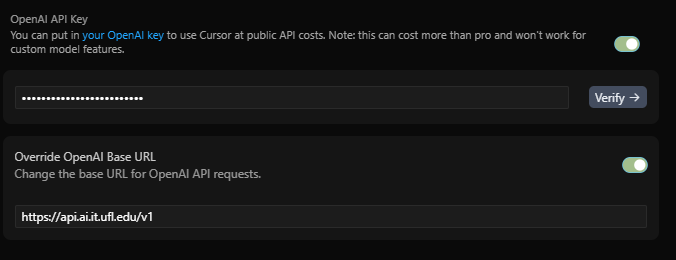
-
Enter a Toolkit model in the Add or search model textbox and click Add Custom Model
-
Press Ctrl + I to open the Agent pane on the far right; from here you can choose your Toolkit model of choice below the Agent's text box
Troubleshooting
If you are unable to use a particular model, check that the team associated with the API key has access to the model. Additionally some models are only available for use under the Cursor Pro or Business plans.
For more information about the Cursor IDE see Cursor Docs.